Porsche PCM User Guide
Posted by ATD Admin on 15th Jul 2025
Porsche PCM – A Complete Guide
The Porsche PCM is Porsche’s central control unit for its infotainment system. It is standard in all Porsche vehicles. And is responsible for controlling all infotainment-related applications.
Over the last two decades, Porsche’s PCM has gone through several upgrades and multiple changes. Through this article, we will learn about Porsche PCM and all there is to know about it. Including available PCM versions, PCM problems, and possible upgrades for your Porsche’s PCM model.
What is Porsche PCM?
Porsche’s PCM stands for Porsche Communication Management system. It is Porsche’s in-house control unit for its infotainment system. Meaning it is responsible for the proper functioning of all infotainment-related applications in every Porsche vehicle.
Or in other words, it is your centre console through which you control your audio, communication, and navigation system in your Porsche.
There is no information on the OEM or when it was made. We do know that the first-gen PCM was fitted in the 991 models of 996 gen and Boxster models of 986 gen. However, today the PCM is a standard feature in all Porsche’s vehicles.
Standard with a 12.3-inch multi-touch display, multi-touch gestures control, and voice control. The current-gen PCM is one of the most advanced infotainment technologies today.
Porsche PCM versions
The PCM has gone through several technological advancements. With the current being the 4th gen, Porsche PCM has three more gen that is still greatly in use today.
At the same time, Porsche has also introduced their PCCM for older Porsches with DIN-1 and DIN-2 slots. Which we will discuss later in the article.
Currently, the different available versions of PCM are:
Porsche PCM 2.0/2.1
The PCM 2.0/2.1 was the standard infotainment system in the early 2000s Porsche. It had a small screen, lots of buttons, DVD-based navigation, and the classic FM/Radio. The Porsche Cayenne, Boxster, Porsche 911, Carrera and Carrera GT all came with this PCM system.


Porsche PCM 3.0
The PCM 3.0 was Porsche’s next step in PCM technology.
Compared to 2.1 the 3.0 was a significant advancement in terms of features. It had a touch-screen, Bluetooth, iPod support, USB compatibility, Radio/FM, along with HDD based navigation system.
Porsche PCM 3.1
The PCM 3.1 was not a major upgrade to the 3.0. However, it was significantly faster and had more upgradable options. Also, the PCM 3.0 had some issues such as iPod battery drain, issues with multimedia, PCM hard reboots, etc. All these issues were solved by PCM 3.1 which made it a much loved update.


Porsche PCM 4.0
Introduced in 2016, PCM 4.0 featured built-in voice control, sim card support, and Porsche Connect for remote access. It had a new 12.3" FHD touchscreen, proximity sensors, and gesture-based controls.
Other features included Porsche Connect Plus, real-time traffic info, and dual 7" displays flanking an analog tachometer for personalized settings and profiles.
Porsche PCM 5.0
Released around model year 2016, PCM 5.0 brought a much larger touchscreen and modernized UI. It added enhanced smartphone integration with CarPlay and Android Auto, and significantly upgraded connectivity compared to previous PCM generations.


Porsche PCM 6.0
PCM 6.0 is the latest evolution, featuring wireless CarPlay, Android Auto, advanced "Hey Porsche" voice controls, real-time nav, and voice-controlled vehicle systems like climate or massage seats. Common in models from 2022 onward.
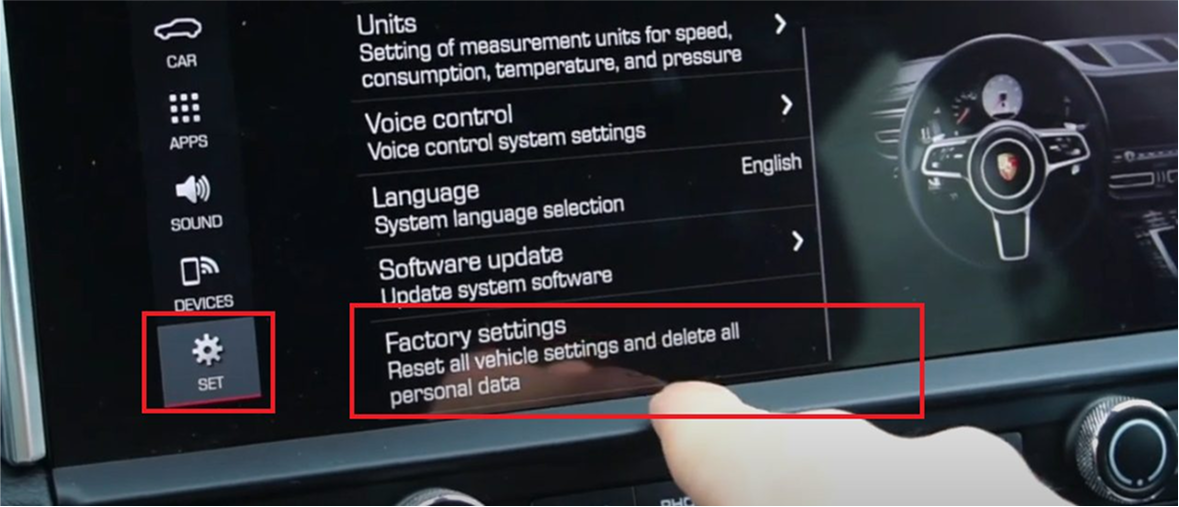
Step 1 – In the left menu, scroll down to Settings or SET. Then scroll and select Factory Settings.
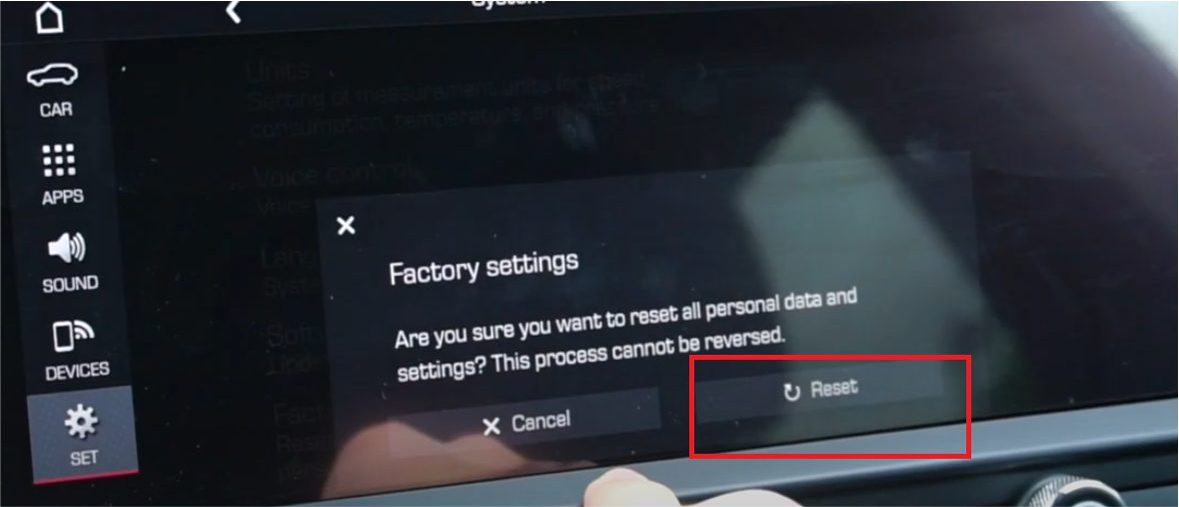
Step 2 – When the popup appears, tap Reset, then select Delete All.
Note: You can also go to Info > Option > System Version to see your PCM version.
Porsche PCM random reboot
The Porsche PCM has one major issue that is still not resolved today. That is the PCM random rebooting issue. The PCM after a few minutes of starting begins to randomly reboot itself over and over again.

You might be listening to some music that would suddenly stop and the Porsche logo would pop up. After 10-15 minutes it would happen again and keep on repeating. This is a problem seen in both Old Porsches to Porsches that are just bought.
Causes of PCM random rebooting problem:
Several Porsche owners have claimed multiple reasons for the PCM reboot issue. Rhe issue is caused due to incompatibility of aftermarket products. The upgraded iPod interface, Bluetooth, Satellite radio interferes with the MOST causing the issue.
The reset problem was also caused after Sirius FM sent out a fresh update. This caused several functional issues in PCM.
The obvious answer to immediately fix the problem is to turn off your HD radio.
To turn off your radio-
Step 1- Press the Tuner button to select FM.
Step 2- Tap on Options > HD Radio.
Step 3- Uncheck the HD Radio section to turn it off.
To solve the PCM rebooting problem, sometimes resetting the PCM may help.
How to reset Porsche PCM?
Often when facing a PCM problem, it is better to reset your PCM. Also, if your PCM keeps rebooting over and over, hard resetting would solve the problem.
To perform a hard reset on your Porsche PCM-
Step 1- Start by pressing and holding the Info button for about 10 secs for it to reboot.

Step 2 - Now navigate to PCM Car > Option > Set PCM system > Reset PCM >Vehicle Handover > Yes > Yes.
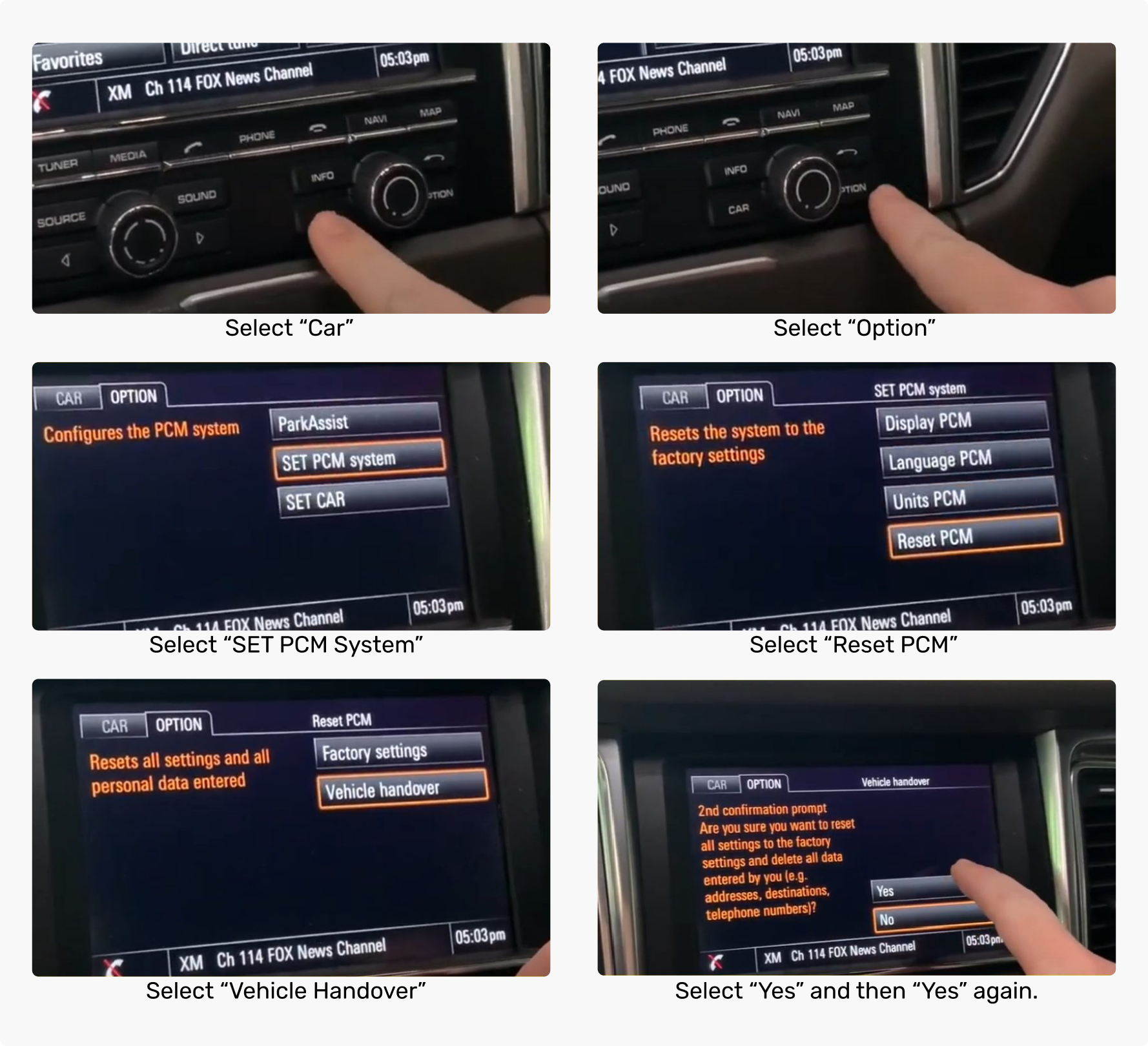
This will hard reset your PCM and resolve the reboot problem. However, If you are not facing that issue. You can reset your PCM by following these steps:
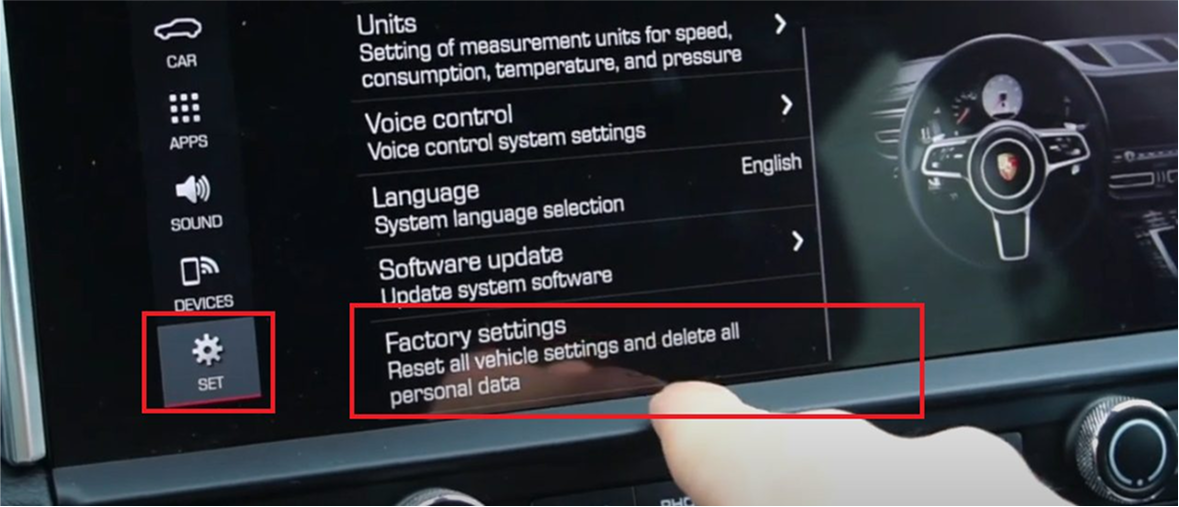
Step 1 – In the left menu, scroll down to Settings or SET. Then scroll and select Factory Settings.
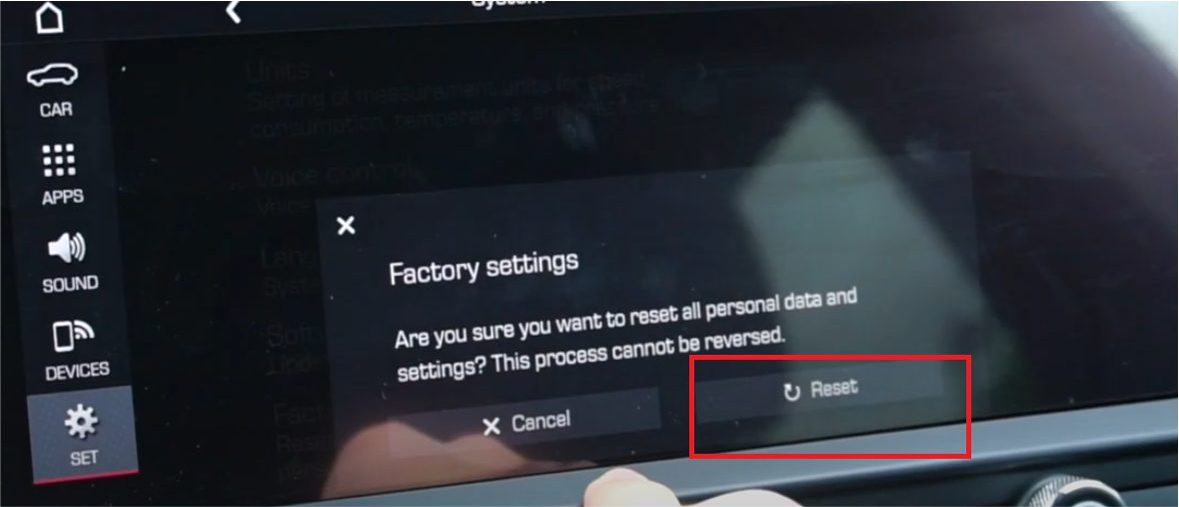
Step 2 – When the popup appears, tap Reset, then select Delete All.


