A guide to Ford SYNC Systems
Posted by ATD Admin on 13th Mar 2025
What is Ford SYNC?
Ford SYNC is Ford’s in-car infotainment system that provides hands-free control of media, navigation, and phone functions. It integrates with smartphones via Bluetooth, USB, or Apple CarPlay/Android Auto, allowing drivers to stay connected while keeping their hands on the wheel.
SYNC 1 Discontinued
2007–2018
- Basic voice control and Bluetooth
- USB and AUX input for media
- No touchscreen (cluster display)
- Monochrome screen (early), color screen (later)
- Phased out in 2018
SYNC 3 Active (Some Models)
2016–Present
- Faster interface with modern design
- Apple CarPlay & Android Auto
- OTA software updates
- Improved voice recognition
- Watch out for SYNC 2.5 variants (details below).
SYNC 2 Discontinued
2011–2016
- 8-inch touchscreen, 4-tile interface
- Microsoft OS
- Voice control for nav/climate/media
- No Apple CarPlay/Android Auto
- Replaced by SYNC 3 in 2016
SYNC 4 / 4A Current
2020–Present
- Cloud-connected navigation & voice
- Wireless CarPlay/Android Auto
- OTA updates with new features
- Larger screens
- Better multitasking
How do I know which system I have?| Version | CIP/FPN | Version | CIP/FPN |
|---|---|---|---|
| V1.01 | 8L2T-14D544-AD | V3.2.5 | BG1T-14D544-AH |
| V1.02 | 8L2T-14D544-AE | V3.2.6 | BG1T-14D544-AJ |
| V1.1 | 9L3T-14D544-AC | V4.0 | CR3T-14D544-AB |
| V1.2 | 9L3T-14D544-AD | V4.0.2 | CR3T-14D544-AC |
| V1.3 | 9L3T-14D544-AE | V4.1.2 | DG1T-14D544-AC |
| V2 | 9L2T-14D544-BC | V4.1.3 | DR3T-14D544-AD |
| V2.01 | 9L2T-14D544-BD | V4.1.4 | DL3T-14D544-AB |
| V2.1 | 9L2T-14D544-BE | V4.2.1 | DG1T-14D544-AE |
| V3 | AR3T-14D544-AC | V4.2.1.4 | DR3T-14D544-AE |
| V3.01 | AR3T-14D544-AD | V4.3 | EJ5T-14D544-AA |
| V3.1 | AR3T-14D544-AE | V4.4 | FJ5T-14D544-AA |
| V3.1.1 | CM5T-14D544-AC | V4.4 | DE8T-14D544-AC |
| V3.1.4 | CM5T-14D544-AD | V4.4 | CM5T-14D544-AF |
| V3.1.6 | CM5T-14D544-AE | V4.4 | DR3T-14D544-AF |
| V3.2 | BG1T-14D544-AB | V4.4 | DL3T-14D544-AF |
| V3.2.2.2 | BG1T-14D544-AD | V4.6 | Region Specific |
| V3.2.4 | BG1T-14D544-AG | V4.8 | Region Specific |
SYNC 1
To locate your vehicle's SYNC Gen 1 software version:
- Press the AUX button until the screen displays Line In, then press Menu.
- Scroll to System Settings, then tap OK.
- Scroll to Advanced, then select OK.
The MFD Low Nav LCD is a variant of SYNC 1 and includes the same features as the basic system (except for SYNC AppLink), plus the following:
- Voice-Activated Navigation
- Colour navigation screen
- HD Radio™
Scroll to System Info, then press OK.
Scroll to FPN number, then tap OK.
You may have to press the text button if the number is cut off.
Use the table to match the FPN number with your SYNC software version.

SYNC 1 with monochrome screen

SYNC 1 with color screen
SYNC 2
To locate your vehicle's SYNC 2 software version:
- Press Settings (Gear icon).
- Select Help.
- Select System Information.
- Look for the number after CCPU S/W Version.
Use the table below to match the CCPU number with the SYNC software version.
On 2015–2016 models, Ford fitted the Sony SYNC 2 touch system on selected vehicles and specifications.
It’s easily identifiable by its colour display, which is split into four distinct sections: Phone, Entertainment, Navigation, and Climate Control.
| Version | CCPU Version | Version | CCPU Version |
|---|---|---|---|
| 1.8 | 10212 | 3.1.3 | 12058 |
| 2.3 | 10308 | 3.2.2 | 12156 |
| 2.4 | 10337 | 3.5.1 | 12285 |
| 2.7 | 11038 | 3.6.2 | 13171 |
| 2.8 | 11063 | 3.7.11 | 14073 |
| 2.10 | 11081 | 3.7 | 14122 |
| 2.11 | 11134 | 3.8 | 15128 |
| 3.0.2 | 12023 | 3.10 | 16180 |

SYNC 2.5
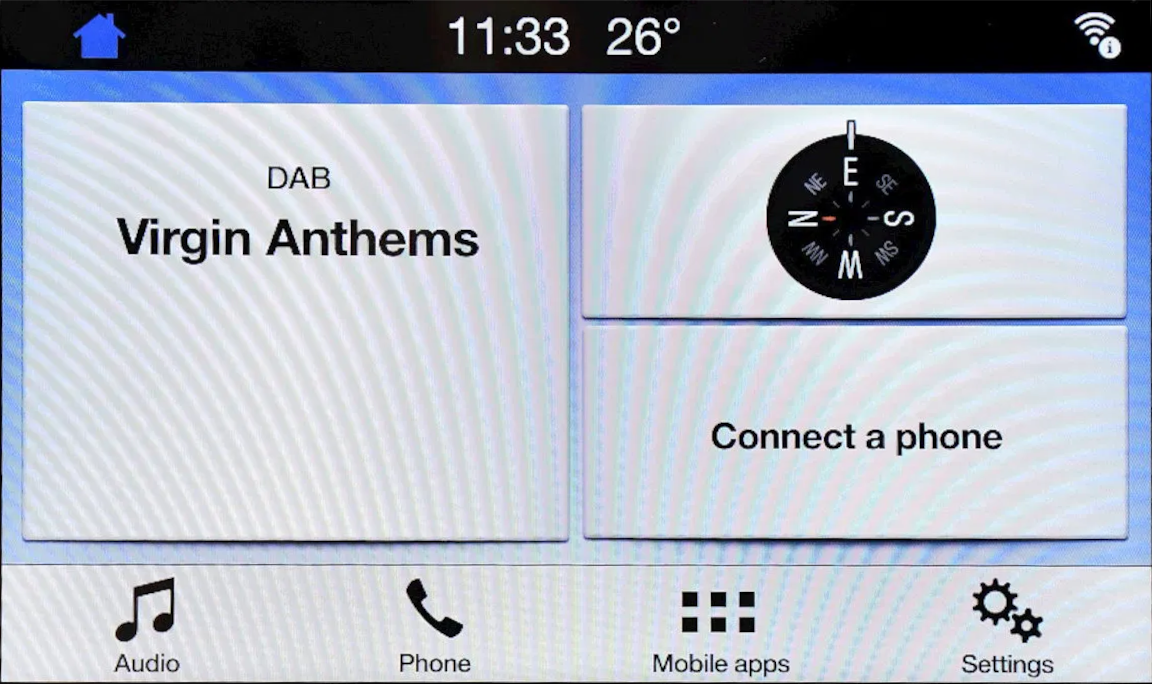
SYNC 3
- Tap Settings on the vehicle's SYNC screen.
- Press General.
- Touch About SYNC to see your current software version.
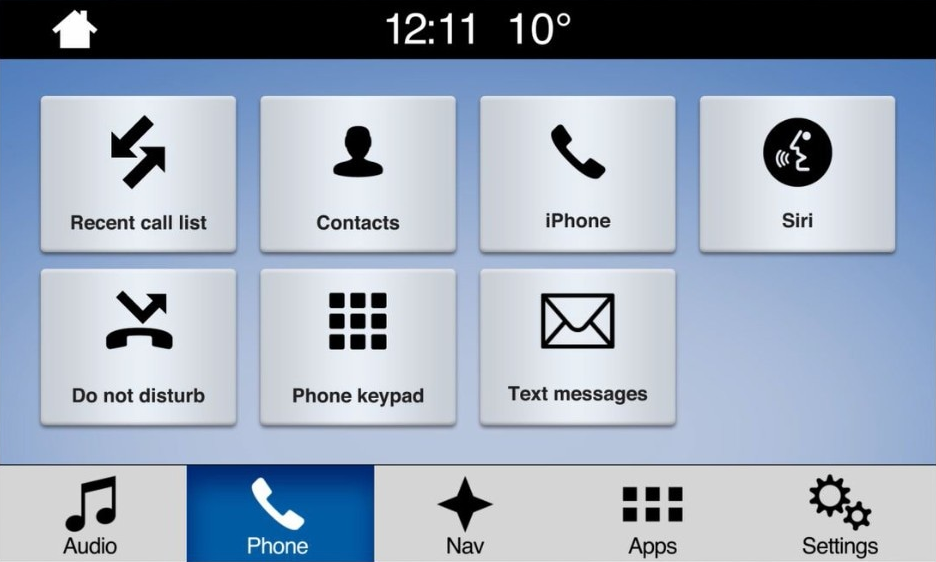
SYNC 4 & 4A
SYNC 4
- Tap Settings on the vehicle's SYNC screen.
- Press General.
- Touch About SYNC to see your current software version.

SYNC 4A
- For the 4A version of SYNC, you may need to tap home first before going to settings.
- If this method is not available to you, you likely have an older version of SYNC.
SYNC 4 vs SYNC 4A
System |
Screen Orientation |
Dashboard Integration |
Available Screen Sizes |
Adaptive Dash Cards |
Feature Bar |
Status Bar |
|---|---|---|---|---|---|---|
|
SYNC 4
|
Horizontal
|
In-Dash
|
8”, 12", and 12.4"
|
No
|
Yes
|
Yes
|
|
SYNC 4A
|
Vertical
|
Floating
|
12” and 15.5”
|
Yes
|
No
|
Yes
|

